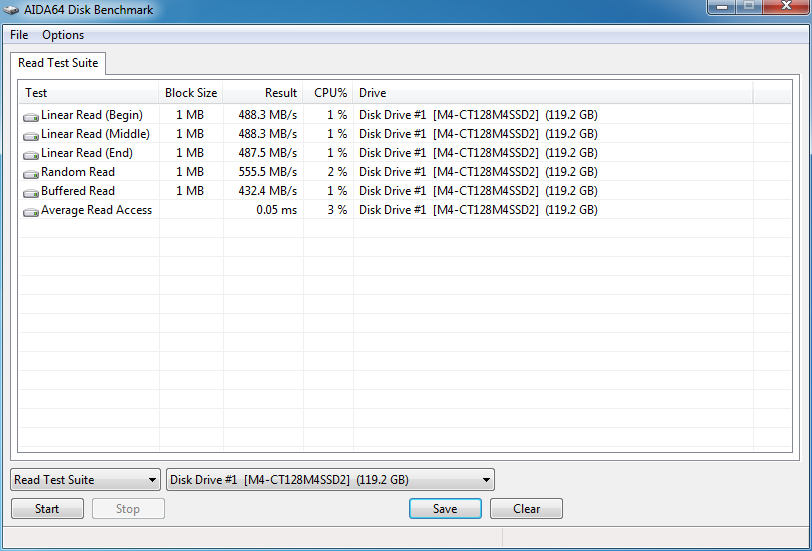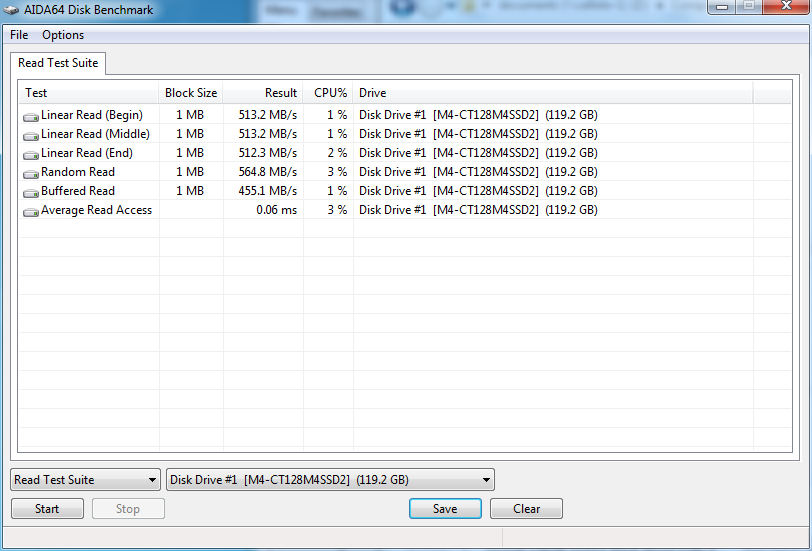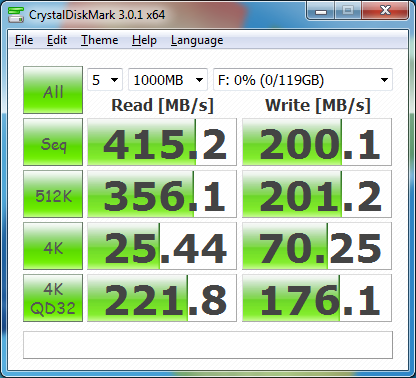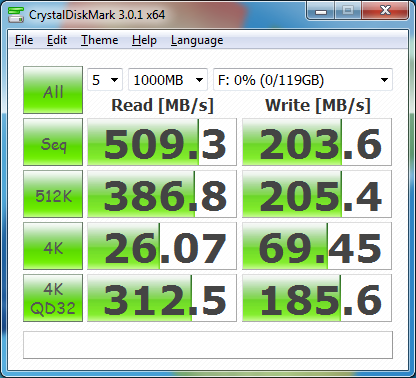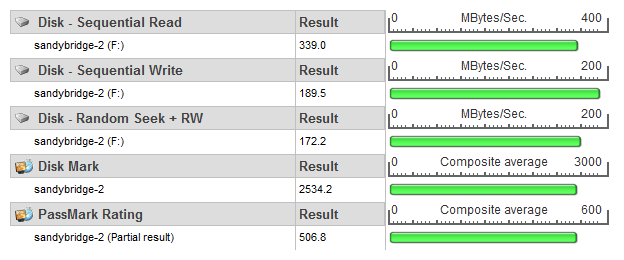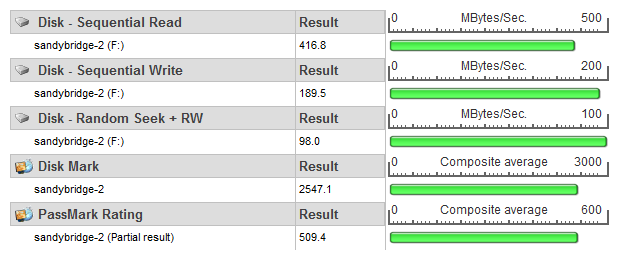Page 2 of 3
Posted: Fri Jul 01, 2011 10:12 pm
by palmboy5
Whats wrong with 64bit Windows 7?
Posted: Sat Jul 02, 2011 1:07 am
by 2005
It just always gave me shit and seemed
slower? I know it should be anything but slower but for some reason it seemed like it was dragging more then it should.
Posted: Sat Jul 02, 2011 1:58 pm
by palmboy5
One recurring issue I've been having is that after each boot up, the OS will freeze shortly after AIM and Chrome are opened. The freeze lasts about 30-60 seconds and it appears to be fine afterwards. During this freeze I can still move the cursor and toggle the keyboard LEDs, but that's about it...
Posted: Sat Jul 02, 2011 3:31 pm
by 2005
Sadly I'm going to go back to 64 bit windows 7
There's no point in having 2GB of ram I can't use....
How did you make that new sig ?
I can't remember how to do that for the life of me
Posted: Sun Jul 03, 2011 3:58 am
by palmboy5
For the logo I just went to find the highest resolution lossless copy I could find on the internet and took it into Photoshop to remove the white background and make sure the edge pixels (in particular, the AA created ones between the background and the logo) were erased at 50% opacity. Because, without doing that to the edges, moving it to a dark background would produce white/bright specks around the logo. I can't fully remove those pixels because that would remove the AA and make the edges all shitty like in a console game. Everything was done in Photoshop, including the resizing step, to make sure the logo was scaled down with proper AA so it doesn't look shitty like in yours (no offense).
The fade off to the right (try the image on different colored backgrounds

) was done by making a gradient black background where it goes from black to nothing/transparent.
Anyway, the two most important pics:
http://www.mylilsite.net/images/sandybr ... ide1-3.jpg
http://www.mylilsite.net/images/sandybr ... nside2.jpg
Posted: Tue Jul 19, 2011 2:39 am
by palmboy5
Posted: Tue Aug 02, 2011 1:31 pm
by palmboy5
http://www.mylilsite.net/images/sandybr ... nner10.jpg
It wasn't until this picture that I noticed the second and third X16 slots only have physical pins for X8. I mean CF/SLI operation would be in X8, fine, but this means that if for whatever reason I choose to put my single card in the other slots it would run at X8 for no good reason. On the bright side, now I can easily test and compare the performance hit of X8 vs X16
http://www.mylilsite.net/images/sandybr ... 2mobo5.jpg
Indeed the underside shows the same lack of pins.
Posted: Sun Aug 14, 2011 2:17 pm
by 2005
Everything I've ever seen suggests that as of now you get a very mediocre different from an 8X bus to a 16X bus
Posted: Mon Aug 15, 2011 1:48 am
by palmboy5
Yeah, and with each new version of PCI-Express, the bandwidth is doubled. So really the current PCI-Express 2.0 8X slot has the same bandwidth as a 1.0 16X slot. The 3.0 on some of the new boards is going to make 8X vs 16X a non-issue considering bandwidth requirements of GPUs have not been growing nearly as fast.
Posted: Sat Sep 10, 2011 3:41 am
by palmboy5
Got a new SSD, Crucial M4 128GB, $180 @ Micro Center.
The 64GB was simply too small, it can go to my Macbook Pro instead once I receive the adapter to replace the (lul useless) optical drive with the current HDD as a secondary storage drive.
Here I learn the pure effect of a 5 minute firmware update:
Firmware version 0002
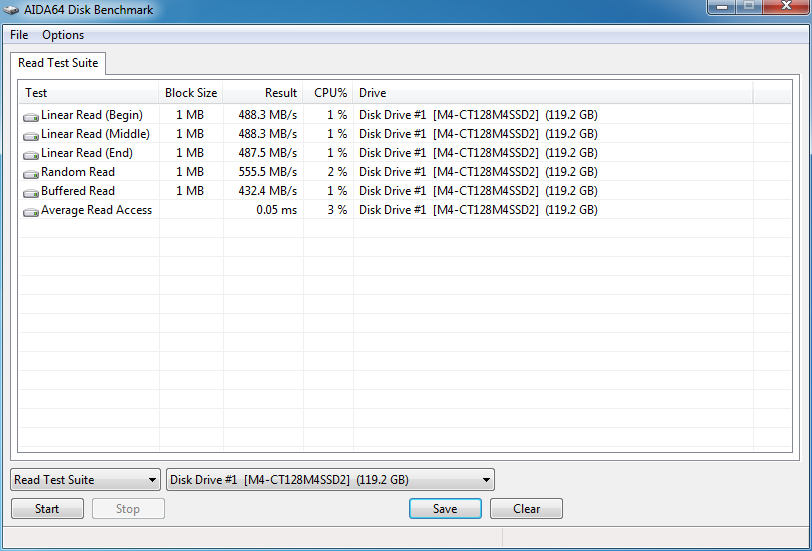
Firmware version 0009
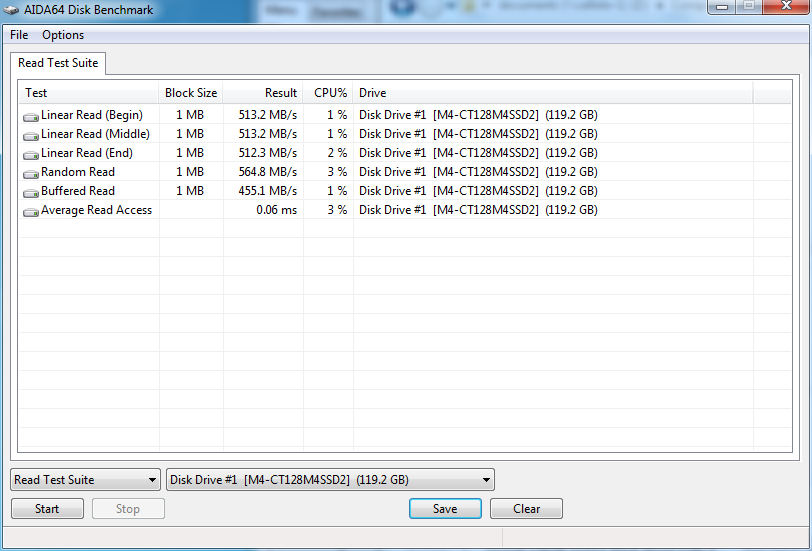
Firmware version 0002
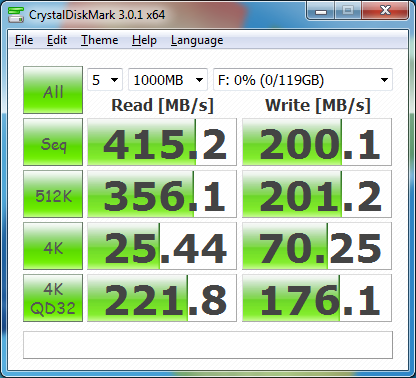
Firmware version 0009
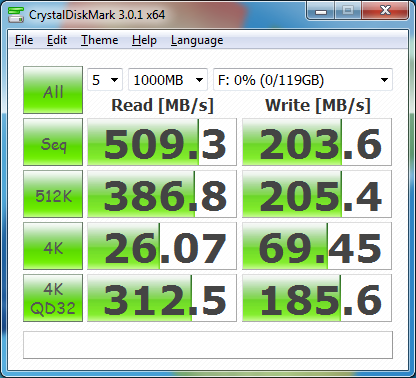
Firmware version 0002
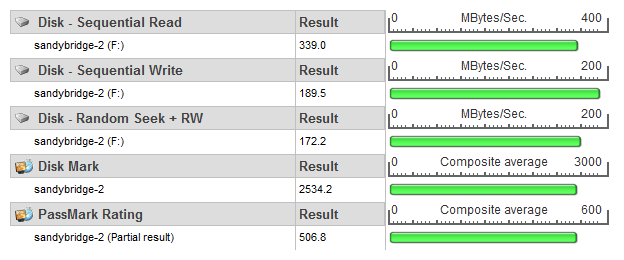
Firmware version 0009
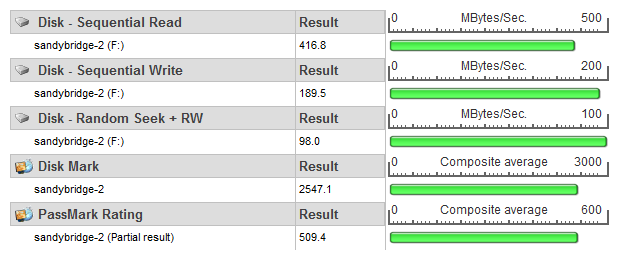
Posted: Fri Nov 11, 2011 2:23 am
by palmboy5
lol. Saw on newegg the new Core i7 model 2700k. It is 100MHz faster than mine (stock speed) with all other specs equal. That is literally less than 3% of THEORETICAL performance gain. What's the point??
Posted: Fri Nov 11, 2011 1:49 pm
by 2005
I really kick myself in the ass for going with the stuff I did T_T
I don't see myself rebuilding until the Broadwell/Skylake architecture's come out
Posted: Sat Nov 12, 2011 3:56 am
by palmboy5
Not a long enough trend to know, basically a single case, but...
When the Macbook Pros went to Nehalem generation, the 13" model stayed behind with the C2D. Later, when the Macbook Pros went to Sandy Bridge, the 13" model also got a Sandy Bridge.
Maybe if we follow along with Apple's MBP 13", we'll be safe?

Posted: Fri May 11, 2012 1:32 pm
by palmboy5
D: D:
The desktop's SSD burned... I went to install 4 Samsung 2TB greens I just got (was gonna stress test them before expanding server) and I guess overloaded the PSU.
There was a crack+crackle right at turn on and the system turned off. It then refuses to turn back on unless i have the SSD unplugged.
After removing the SSD, the smokey smell is very strong from the data/power edge of the drive. :[
Posted: Fri May 11, 2012 5:58 pm
by Directive
boooooo