New computer #5
Moderator: victimizati0n
Re: New computer #5
Parts list changed at all?
I know one thing I'm doing for sure is adding more ram to this machine.
6GB just doesn't really seem to cut it all that much any more. At any one time
I'm eating up 90 + % of my memory.
I now connect to my amazon VM through a local win 7 VM. I give that win 7 VM
only 1.2GB of ram, of which it rarely uses over 500mb. It seems these days that
browsers, especially chrome, are real memory hogs. I can double up to 12GB of
ram for $30.... no reason not too at this point.
I've also been seeing some very good pricing on upgrading my 4GB Thinkpad T420
to 16GB of ram. Would be nice, since that is technically my "backup" workstation..
If I wanted to run a VM on that, I'd need way more than 4GB of ram. All things considered
I'd probably just VPN in directly if it came to using the laptop. But 4GB of ram is yuck,
even 6GB is barely usable any more. 8 GB is bare minimum to me really, if you want
a decent user experience.
I know one thing I'm doing for sure is adding more ram to this machine.
6GB just doesn't really seem to cut it all that much any more. At any one time
I'm eating up 90 + % of my memory.
I now connect to my amazon VM through a local win 7 VM. I give that win 7 VM
only 1.2GB of ram, of which it rarely uses over 500mb. It seems these days that
browsers, especially chrome, are real memory hogs. I can double up to 12GB of
ram for $30.... no reason not too at this point.
I've also been seeing some very good pricing on upgrading my 4GB Thinkpad T420
to 16GB of ram. Would be nice, since that is technically my "backup" workstation..
If I wanted to run a VM on that, I'd need way more than 4GB of ram. All things considered
I'd probably just VPN in directly if it came to using the laptop. But 4GB of ram is yuck,
even 6GB is barely usable any more. 8 GB is bare minimum to me really, if you want
a decent user experience.

Re: New computer #5
My work computer has 32GB RAM - I typically use about 23GB on it (MOSTLY CHROME.).
My home computer has 24GB RAM - I typically use about 14GB on it (MOSTLY CHROME.).
My work laptop has 8GB RAM - It runs okay and is only used for emails. I've had no reason to check how much RAM it uses...
I think 4-6GB would make me cry.
You can handle the latency of remote access? That's my main reservation from going down that route. Bear in mind, I run plenty of VMs on my local server that I remote into, but even within my LAN I would never accept the lack of fluidity of controlling them through remote desktop, outside of completing brief tasks.
I still have the same amount of RAM and same SSD model in mind, but for the two other major pieces (CPU and GPU) I will wait for the next generation.
My home computer has 24GB RAM - I typically use about 14GB on it (MOSTLY CHROME.).
My work laptop has 8GB RAM - It runs okay and is only used for emails. I've had no reason to check how much RAM it uses...
I think 4-6GB would make me cry.
You can handle the latency of remote access? That's my main reservation from going down that route. Bear in mind, I run plenty of VMs on my local server that I remote into, but even within my LAN I would never accept the lack of fluidity of controlling them through remote desktop, outside of completing brief tasks.
I still have the same amount of RAM and same SSD model in mind, but for the two other major pieces (CPU and GPU) I will wait for the next generation.
For computers, buying cheaply and often will only leave you constantly in a world of shit.


Re: New computer #5
Agreed that 4-6GB is painful. I'm going to double up to 12GB.
Chrome is mostly the problem, although I don't use nearly what you do it still
takes up tons of my available ram. I normally only ever have 4-8 tabs open. I've
seen tabs well over 100MB, going into the 200+ MB range per tab.
As far as dealing with the latency of remote access... I don't have a choice. We are
mandated to use the amazon gov cloud VM workstations provided by the company.
So I have no choice but to VPN into the company network, and RDP to my VM.
We work with very sensitive information, so I'm actually more for the VPN + RDP combo.
Chrome is mostly the problem, although I don't use nearly what you do it still
takes up tons of my available ram. I normally only ever have 4-8 tabs open. I've
seen tabs well over 100MB, going into the 200+ MB range per tab.
As far as dealing with the latency of remote access... I don't have a choice. We are
mandated to use the amazon gov cloud VM workstations provided by the company.
So I have no choice but to VPN into the company network, and RDP to my VM.
We work with very sensitive information, so I'm actually more for the VPN + RDP combo.

Re: New computer #5
Mine...
Total 15.9 GB
Free 12.84 GB
Used 3170 MB
Combined Chrome is using the most.
Total 15.9 GB
Free 12.84 GB
Used 3170 MB
Combined Chrome is using the most.
This is only my opinion, I could be wrong.
Motherboard - ASUS D500TD Chipset Intel® B660
Procesor - 12th Gen Intel Core i5-12400 2.50 GHz(18M Cache, up to 4.4 GHz, 6 cores, 12 threads)
Ram - PNY 2x8GB (16GB total) DDR4
Video card - Onboard Intel UHD Graphics 730 Graphics Processor Alder Lake - Cores 192 - Base Clock 300 MHz Boost Clock 1400 MHz - 128 bit -
Display - VIZIO 32" E32-C1 YV @ 1080P 60Hz
Sound - Realtek High Definition Audio w/ Logitech X-540 5.1 speakers
Power Supply - 300W power supply (80+ Bronze, peak 350W)
HDD 1 - 512GB M.2 2280 NVMe™ PCIe® 4.0 SSD
HDD 2 - Western Digital WDC_WD10 1TB
Printer - Epson ET-3850
OS - Windows 11 Home x64
Motherboard - ASUS D500TD Chipset Intel® B660
Procesor - 12th Gen Intel Core i5-12400 2.50 GHz(18M Cache, up to 4.4 GHz, 6 cores, 12 threads)
Ram - PNY 2x8GB (16GB total) DDR4
Video card - Onboard Intel UHD Graphics 730 Graphics Processor Alder Lake - Cores 192 - Base Clock 300 MHz Boost Clock 1400 MHz - 128 bit -
Display - VIZIO 32" E32-C1 YV @ 1080P 60Hz
Sound - Realtek High Definition Audio w/ Logitech X-540 5.1 speakers
Power Supply - 300W power supply (80+ Bronze, peak 350W)
HDD 1 - 512GB M.2 2280 NVMe™ PCIe® 4.0 SSD
HDD 2 - Western Digital WDC_WD10 1TB
Printer - Epson ET-3850
OS - Windows 11 Home x64
Re: New computer #5
My home computer's Chrome has... 71 tabs in 3 windows and is using 13.3GB out of 15.9GB total used. 
For computers, buying cheaply and often will only leave you constantly in a world of shit.


Re: New computer #5
@ PB
Why do you have / keep so many tabs open?
@ Directive
I didn't realize how much better your machine is than mine! That's a nice system you have.
I don't know if I'm just cheap, or if I try to get as much as I can out of a dollar spent....
For the longest time, I'd see yours and PB's sytems and say "well mines older than dirt now,
might as well upgrade".... now though it seems like in all areas of my life I cling to things until
they are no longer usable.
My car for example, is a 99 monte carlo with over 180K miles on it. It's got paint flaking off (a lot
of Chevy vehicles from that time period did that), and as a result has a rust spot on the roof and
is now just starting to rust near the driver side real wheel well. Inside I had to replace the drivers seat,
the drivers window can't be put down more than about 1/3 of the way.... but the car still drives and I
don't drive a lot. I'd love a brand new truck, or car even.... but I don't want to increase my financial
liability until I reduce what I already have.
Cell phone was the same way. I had an iphone 4S since spring of 2012. It worked pretty well the first
2 years and then the lock button broke. I was going to replace it then, but found about a software workaround
that got the phone back to full functionality without use of the physical button. Only danger is if the phone ever
crashed and shut off, you'd need to plug it into a power source to start it back up. Then the battery started going
wonky about a year ago... getting to where I'd need to charge it twice a day with little use. So I got a battery for
$5 and swapped it... that got it back to about one charge per day with light usage. Recently I just couldn't take it
any more and decided to get a Samsung Galaxy S6 (non edge). Bought it outright on eBay for $350.
And it's basically the way I view my computer. I don't game a lot on it, and the games I do play my machine can
still handle with ease. You don't need a very powerful machine for development, especially in my case where my
local machine is only used to connect to my virtual machine. The speed of my machine really doesn't matter in that
instance. So until the motherboard dies, I don't see myself replacing the computer. Here in a few months it will be
6 years I've had this machine and I do believe it's still better than what a few hundred bucks at a walmart / best buy
would get you.
I dunno, I try to be smart with my money. I make a decent buck these days but growing up we didn't have much. I've
always had the mindset to do the best you can with your money, regardless of the amount. Maybe in some ways I'm a
bit too conservative.
Why do you have / keep so many tabs open?
@ Directive
I didn't realize how much better your machine is than mine! That's a nice system you have.
I don't know if I'm just cheap, or if I try to get as much as I can out of a dollar spent....
For the longest time, I'd see yours and PB's sytems and say "well mines older than dirt now,
might as well upgrade".... now though it seems like in all areas of my life I cling to things until
they are no longer usable.
My car for example, is a 99 monte carlo with over 180K miles on it. It's got paint flaking off (a lot
of Chevy vehicles from that time period did that), and as a result has a rust spot on the roof and
is now just starting to rust near the driver side real wheel well. Inside I had to replace the drivers seat,
the drivers window can't be put down more than about 1/3 of the way.... but the car still drives and I
don't drive a lot. I'd love a brand new truck, or car even.... but I don't want to increase my financial
liability until I reduce what I already have.
Cell phone was the same way. I had an iphone 4S since spring of 2012. It worked pretty well the first
2 years and then the lock button broke. I was going to replace it then, but found about a software workaround
that got the phone back to full functionality without use of the physical button. Only danger is if the phone ever
crashed and shut off, you'd need to plug it into a power source to start it back up. Then the battery started going
wonky about a year ago... getting to where I'd need to charge it twice a day with little use. So I got a battery for
$5 and swapped it... that got it back to about one charge per day with light usage. Recently I just couldn't take it
any more and decided to get a Samsung Galaxy S6 (non edge). Bought it outright on eBay for $350.
And it's basically the way I view my computer. I don't game a lot on it, and the games I do play my machine can
still handle with ease. You don't need a very powerful machine for development, especially in my case where my
local machine is only used to connect to my virtual machine. The speed of my machine really doesn't matter in that
instance. So until the motherboard dies, I don't see myself replacing the computer. Here in a few months it will be
6 years I've had this machine and I do believe it's still better than what a few hundred bucks at a walmart / best buy
would get you.
I dunno, I try to be smart with my money. I make a decent buck these days but growing up we didn't have much. I've
always had the mindset to do the best you can with your money, regardless of the amount. Maybe in some ways I'm a
bit too conservative.

Re: New computer #5
I keep tabs open for things that I want to look at later on, but usually don't for months, or never. For example, one of my tabs is for http://www.htpcbeginner.com/plex-vs-emb ... th-kodi/2/ where clearly I was interested in seeing if I should switch from Plex to Emby. Reality is this tab has been around for ~2 months and I haven't gotten around to reading the page.
But the majority are just random crap I had opened as a temporary thing and forgot to close.
As for being smart with money, I'm kinda dumb. The exception being my car. It got to 11 years old without me caring to replace it but "luckily" someone hit it and gave me an excuse to buy a new one.
Everything related to technology, though? As long as I have a reasonable plan for continued use of that product, I'll buy it. Note that that only applies at the moment of making the decision to buy or not. I could buy something foreseeing myself using it for a few years, but if in a few months some new model comes out that I end up wanting? I'll buy the new one and set the old one aside, early, and not care.
"I make a decent buck these days", like you, so such an attitude hasn't affected me in any noticeable way, and I'm still maxing out my contributions to 401k, Roth IRA, etc...
BTW, I use a Galaxy S6 as well. It is a good phone that became great after getting Marshmallow. Truly in its prime now.
Having said that, I'm going to get a Galaxy S7 because I want to! Waiting for this European unlocked version to be in stock: http://www.handtec.co.uk/samsung-galaxy ... pearl.html
As for this desktop I'm planning, it will be the first desktop I build after I started earning my own livelihood, and I want to treat myself.
Besides, I have a small rule for myself: My home computer must be equal to or better than my work computer. Well, my current work computer has a 6 core Xeon Haswell-E, 32GB RAM, and 512GB SSD. I must catch up!
But the majority are just random crap I had opened as a temporary thing and forgot to close.
As for being smart with money, I'm kinda dumb. The exception being my car. It got to 11 years old without me caring to replace it but "luckily" someone hit it and gave me an excuse to buy a new one.
Everything related to technology, though? As long as I have a reasonable plan for continued use of that product, I'll buy it. Note that that only applies at the moment of making the decision to buy or not. I could buy something foreseeing myself using it for a few years, but if in a few months some new model comes out that I end up wanting? I'll buy the new one and set the old one aside, early, and not care.
"I make a decent buck these days", like you, so such an attitude hasn't affected me in any noticeable way, and I'm still maxing out my contributions to 401k, Roth IRA, etc...
BTW, I use a Galaxy S6 as well. It is a good phone that became great after getting Marshmallow. Truly in its prime now.
Having said that, I'm going to get a Galaxy S7 because I want to! Waiting for this European unlocked version to be in stock: http://www.handtec.co.uk/samsung-galaxy ... pearl.html
As for this desktop I'm planning, it will be the first desktop I build after I started earning my own livelihood, and I want to treat myself.
Besides, I have a small rule for myself: My home computer must be equal to or better than my work computer. Well, my current work computer has a 6 core Xeon Haswell-E, 32GB RAM, and 512GB SSD. I must catch up!
For computers, buying cheaply and often will only leave you constantly in a world of shit.


Re: New computer #5
I am a packrat and have to try REALLY hard to part with anything, but I do for the sake of sanity. I like to think I mostly smart about money. I normally only replace something when it breaks beyond repair or cost more then it is worth to fix. My system for example, I used to build my own systems, this latest one is a Best Buy Lenovo full size desktop, and desktop only. My monitor, Keyboard and mouse are hand me downs. The MB STB in my system, so I was able to recycle RAM and video card. The ram I have now is the largest combined amount I could get with what I had on hand and already in the system. I always go separate video and stick with NVidia due to personal preferences. The desktop was on sale.
Same with cars, I use them till they can not be fixed or repair cost more then it is worth. My current 2008 Honda Civic was purchased because the old Alero got rear ended and considered totaled. Takin care of cars should last a while.
If I was going to build as par to work hardware/software then 2005 already has em beat. My office still uses a modem to dial into Security panels to program. We have only just started using Network modules with our systems. Not sure why the wait because the apps to control the system is FAST. I have been bugging my boss for about 6-8 months for a new phone. My current work phone is a Pantech Breeze III http://www.pantechusa.com/phones/breeze-iii/ , Yea tell me about it.
Same with cars, I use them till they can not be fixed or repair cost more then it is worth. My current 2008 Honda Civic was purchased because the old Alero got rear ended and considered totaled. Takin care of cars should last a while.
If I was going to build as par to work hardware/software then 2005 already has em beat. My office still uses a modem to dial into Security panels to program. We have only just started using Network modules with our systems. Not sure why the wait because the apps to control the system is FAST. I have been bugging my boss for about 6-8 months for a new phone. My current work phone is a Pantech Breeze III http://www.pantechusa.com/phones/breeze-iii/ , Yea tell me about it.
This is only my opinion, I could be wrong.
Motherboard - ASUS D500TD Chipset Intel® B660
Procesor - 12th Gen Intel Core i5-12400 2.50 GHz(18M Cache, up to 4.4 GHz, 6 cores, 12 threads)
Ram - PNY 2x8GB (16GB total) DDR4
Video card - Onboard Intel UHD Graphics 730 Graphics Processor Alder Lake - Cores 192 - Base Clock 300 MHz Boost Clock 1400 MHz - 128 bit -
Display - VIZIO 32" E32-C1 YV @ 1080P 60Hz
Sound - Realtek High Definition Audio w/ Logitech X-540 5.1 speakers
Power Supply - 300W power supply (80+ Bronze, peak 350W)
HDD 1 - 512GB M.2 2280 NVMe™ PCIe® 4.0 SSD
HDD 2 - Western Digital WDC_WD10 1TB
Printer - Epson ET-3850
OS - Windows 11 Home x64
Motherboard - ASUS D500TD Chipset Intel® B660
Procesor - 12th Gen Intel Core i5-12400 2.50 GHz(18M Cache, up to 4.4 GHz, 6 cores, 12 threads)
Ram - PNY 2x8GB (16GB total) DDR4
Video card - Onboard Intel UHD Graphics 730 Graphics Processor Alder Lake - Cores 192 - Base Clock 300 MHz Boost Clock 1400 MHz - 128 bit -
Display - VIZIO 32" E32-C1 YV @ 1080P 60Hz
Sound - Realtek High Definition Audio w/ Logitech X-540 5.1 speakers
Power Supply - 300W power supply (80+ Bronze, peak 350W)
HDD 1 - 512GB M.2 2280 NVMe™ PCIe® 4.0 SSD
HDD 2 - Western Digital WDC_WD10 1TB
Printer - Epson ET-3850
OS - Windows 11 Home x64
Re: New computer #5
For computers, buying cheaply and often will only leave you constantly in a world of shit.


Re: New computer #5
Normally the very top tier in GPU performance is something I have
almost zero interest in. I'm still rolling with the Radeon HD 5870 that
I bought almost 6 years ago and it wasn't even top tier then.
That GTX 1070 is very interesting however... very interesting. It looks
like it will put you in a top tier setup, single GPU solution, for $380. That's
not bad when you consider the fact that it is in the highest performance
category.
almost zero interest in. I'm still rolling with the Radeon HD 5870 that
I bought almost 6 years ago and it wasn't even top tier then.
That GTX 1070 is very interesting however... very interesting. It looks
like it will put you in a top tier setup, single GPU solution, for $380. That's
not bad when you consider the fact that it is in the highest performance
category.

Re: New computer #5
I'm just excited to have a solid-looking GeForce to choose over getting another Radeon. I hate my Radeon R9 270x (I realize now I should update my sig... eventually). It has four main issues that could be solved by drivers but never have been over what's coming to be two entire years.
1) GPU-rendered/accelerated video has jagged edges.
Example 1:
Regular/correct:

Radeon:
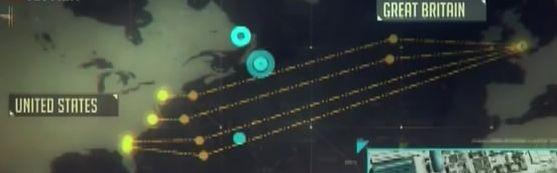
Example 2:
Regular/correct:
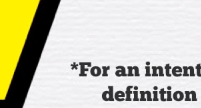
Radeon:
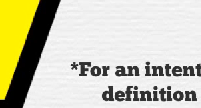
Example 3:
Regular/correct:
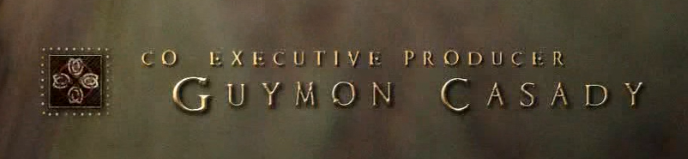
Radeon:
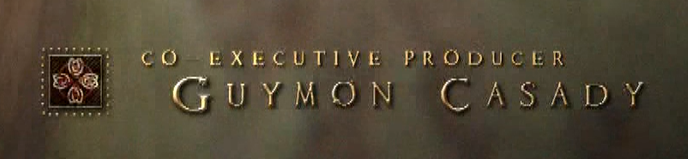
2) Certain programs, like Excel 2013, when left open long enough, (like 1-2 days) will blank out to the point that the entire window is just a solid single color that is the same as the program's default background color, rendering them unusable. Other programs, like Photoshop, would completely crash doing basic things such as rotating an image layer.
3) At least once a week the PC will be woken up (as usual) from idle and the monitors will turn on (as usual), but will just display black. This blackness even applies to remote desktop and I can't do anything other than a hard reboot. When I Google search the problem?
4a) Catalyst software can't even read its own version and results in telling me, upon every boot, that there is a new version available to download. That "new" version is the same damn version I already have installed, but it wouldn't know because it is a piece of shit software.
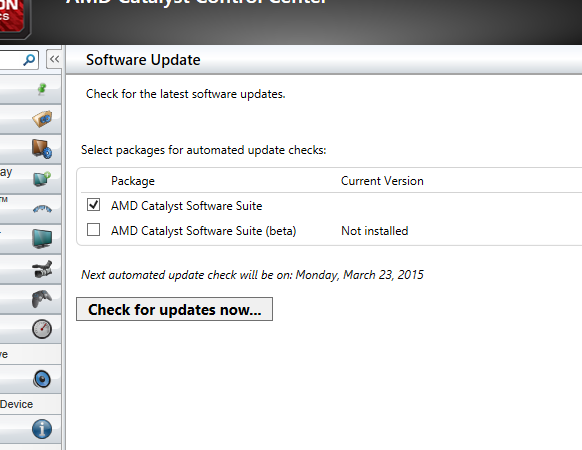
4b) Catalyst software can't even read the GPU's fan speed or temperature, while OpenHardwareMonitor can. In fact, the temperature is ALWAYS 52C and the fan is ALWAYS at 40% according to Catalyst, but OpenHardwareMonitor values change expectedly, according to load.
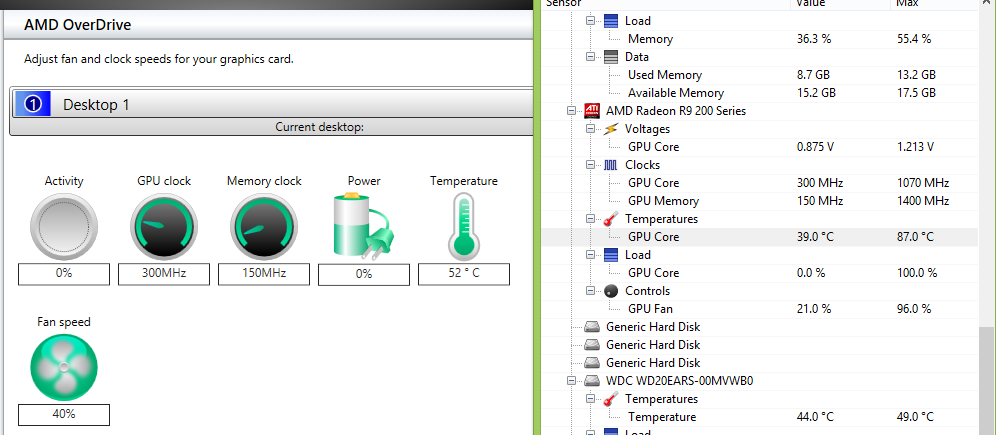
Right now, #1 is the only real problem because I "fixed" the rest. "Fixed" in quotes because it's total bullshit that the problem even existed. What I found out, after months of suffering, was that my setup of one monitor connected to the motherboard's DVI port (with the Intel integrated GPU) and two connected to the Radeon was a less-than-supported setup. The Radeon did not play nicely with Intel. The GeForce GTX 560 Ti I had before? No problems. I didn't even expect Radeon to have an issue working with literally the most common PC GPU, but I was wrong. I ended up having to buy an active DisplayPort to DVI adapter in order to plug all 3 DVI monitors into the Radeon card so that the Intel GPU wouldn't be used anymore.
I still suffer with #1 to this day and always choose to render videos (whether it be local files, or YouTube) in software (ie. CPU) rather than letting the Radeon shit all over the footage.
1) GPU-rendered/accelerated video has jagged edges.
Example 1:
Regular/correct:

Radeon:
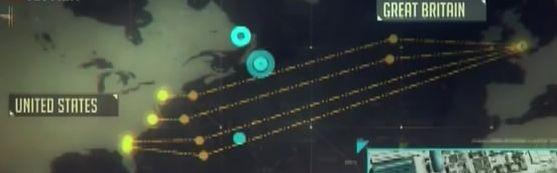
Example 2:
Regular/correct:
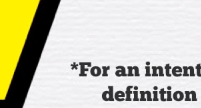
Radeon:
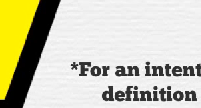
Example 3:
Regular/correct:
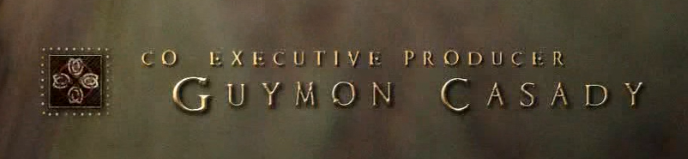
Radeon:
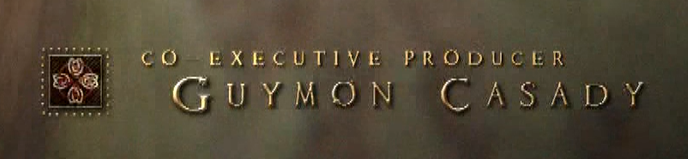
2) Certain programs, like Excel 2013, when left open long enough, (like 1-2 days) will blank out to the point that the entire window is just a solid single color that is the same as the program's default background color, rendering them unusable. Other programs, like Photoshop, would completely crash doing basic things such as rotating an image layer.
3) At least once a week the PC will be woken up (as usual) from idle and the monitors will turn on (as usual), but will just display black. This blackness even applies to remote desktop and I can't do anything other than a hard reboot. When I Google search the problem?
Like... are you fucking kidding me?You are not the only one who encountered this bug with an Rx 2xx series graphics card (and also with older Radeon cards). For some, the problem is fixed with a certain driver version. For now, the workaround is to disable the monitor from going to sleep.
4a) Catalyst software can't even read its own version and results in telling me, upon every boot, that there is a new version available to download. That "new" version is the same damn version I already have installed, but it wouldn't know because it is a piece of shit software.
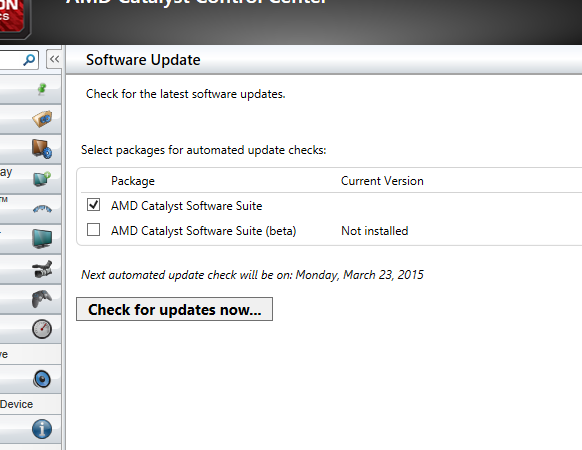
4b) Catalyst software can't even read the GPU's fan speed or temperature, while OpenHardwareMonitor can. In fact, the temperature is ALWAYS 52C and the fan is ALWAYS at 40% according to Catalyst, but OpenHardwareMonitor values change expectedly, according to load.
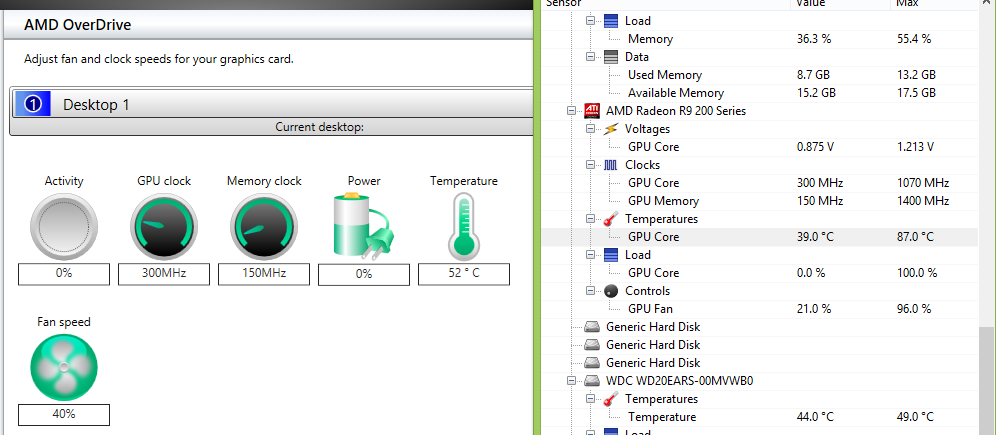
Right now, #1 is the only real problem because I "fixed" the rest. "Fixed" in quotes because it's total bullshit that the problem even existed. What I found out, after months of suffering, was that my setup of one monitor connected to the motherboard's DVI port (with the Intel integrated GPU) and two connected to the Radeon was a less-than-supported setup. The Radeon did not play nicely with Intel. The GeForce GTX 560 Ti I had before? No problems. I didn't even expect Radeon to have an issue working with literally the most common PC GPU, but I was wrong. I ended up having to buy an active DisplayPort to DVI adapter in order to plug all 3 DVI monitors into the Radeon card so that the Intel GPU wouldn't be used anymore.
I still suffer with #1 to this day and always choose to render videos (whether it be local files, or YouTube) in software (ie. CPU) rather than letting the Radeon shit all over the footage.
For computers, buying cheaply and often will only leave you constantly in a world of shit.


Re: New computer #5
This is only my opinion, I could be wrong.
Motherboard - ASUS D500TD Chipset Intel® B660
Procesor - 12th Gen Intel Core i5-12400 2.50 GHz(18M Cache, up to 4.4 GHz, 6 cores, 12 threads)
Ram - PNY 2x8GB (16GB total) DDR4
Video card - Onboard Intel UHD Graphics 730 Graphics Processor Alder Lake - Cores 192 - Base Clock 300 MHz Boost Clock 1400 MHz - 128 bit -
Display - VIZIO 32" E32-C1 YV @ 1080P 60Hz
Sound - Realtek High Definition Audio w/ Logitech X-540 5.1 speakers
Power Supply - 300W power supply (80+ Bronze, peak 350W)
HDD 1 - 512GB M.2 2280 NVMe™ PCIe® 4.0 SSD
HDD 2 - Western Digital WDC_WD10 1TB
Printer - Epson ET-3850
OS - Windows 11 Home x64
Motherboard - ASUS D500TD Chipset Intel® B660
Procesor - 12th Gen Intel Core i5-12400 2.50 GHz(18M Cache, up to 4.4 GHz, 6 cores, 12 threads)
Ram - PNY 2x8GB (16GB total) DDR4
Video card - Onboard Intel UHD Graphics 730 Graphics Processor Alder Lake - Cores 192 - Base Clock 300 MHz Boost Clock 1400 MHz - 128 bit -
Display - VIZIO 32" E32-C1 YV @ 1080P 60Hz
Sound - Realtek High Definition Audio w/ Logitech X-540 5.1 speakers
Power Supply - 300W power supply (80+ Bronze, peak 350W)
HDD 1 - 512GB M.2 2280 NVMe™ PCIe® 4.0 SSD
HDD 2 - Western Digital WDC_WD10 1TB
Printer - Epson ET-3850
OS - Windows 11 Home x64
Re: New computer #5
I'm debating the Founders Edition. I'd be replacing the cooler with watercooling so the better cooler doesn't matter, but it still does claim to have a better circuitry... hmm.
For computers, buying cheaply and often will only leave you constantly in a world of shit.


Re: New computer #5
Since Intel has released Broadwell-E finally... I now have a draft part list!
$1099.99 : Intel Core i7 6900K
$269.99 : ASRock Extreme9/3.1
$1399.98 = 2x $699.99 : Gigabyte GeForce GTX 1080 FE
$29.99 : Cooler Master Hyper 212 EVO (placeholder)
$199.99 : Crucial Ballistix Sport 4x16GB DDR4-2400
$316.93 : Samsung 950 PRO 512GB
$194.99 : Seasonic SS-1050XP3 1050W
$99.99 : Fractal Design Define R5 Blackout (placeholder)
Total: $3566.85
These prices are just prices I saw. I have not hunted for sales yet because there's no reason. Both the CPU and GPUs are out of stock virtually everywhere, so I'm not going to be building anytime soon. It's just the fact that I know what model CPU and GPU I want to get that allows me to compile a preliminary parts list.
I may wait for a GTX 1080 that comes with a water block installed. Would make my life easier when planning out what watercooling items I need. The case and CPU cooler are marked as placeholders due to my plan to do watercooling.
$1099.99 : Intel Core i7 6900K
$269.99 : ASRock Extreme9/3.1
$1399.98 = 2x $699.99 : Gigabyte GeForce GTX 1080 FE
$29.99 : Cooler Master Hyper 212 EVO (placeholder)
$199.99 : Crucial Ballistix Sport 4x16GB DDR4-2400
$316.93 : Samsung 950 PRO 512GB
$194.99 : Seasonic SS-1050XP3 1050W
$99.99 : Fractal Design Define R5 Blackout (placeholder)
Total: $3566.85
These prices are just prices I saw. I have not hunted for sales yet because there's no reason. Both the CPU and GPUs are out of stock virtually everywhere, so I'm not going to be building anytime soon. It's just the fact that I know what model CPU and GPU I want to get that allows me to compile a preliminary parts list.
I may wait for a GTX 1080 that comes with a water block installed. Would make my life easier when planning out what watercooling items I need. The case and CPU cooler are marked as placeholders due to my plan to do watercooling.
For computers, buying cheaply and often will only leave you constantly in a world of shit.


Re: New computer #5
This is only my opinion, I could be wrong.
Motherboard - ASUS D500TD Chipset Intel® B660
Procesor - 12th Gen Intel Core i5-12400 2.50 GHz(18M Cache, up to 4.4 GHz, 6 cores, 12 threads)
Ram - PNY 2x8GB (16GB total) DDR4
Video card - Onboard Intel UHD Graphics 730 Graphics Processor Alder Lake - Cores 192 - Base Clock 300 MHz Boost Clock 1400 MHz - 128 bit -
Display - VIZIO 32" E32-C1 YV @ 1080P 60Hz
Sound - Realtek High Definition Audio w/ Logitech X-540 5.1 speakers
Power Supply - 300W power supply (80+ Bronze, peak 350W)
HDD 1 - 512GB M.2 2280 NVMe™ PCIe® 4.0 SSD
HDD 2 - Western Digital WDC_WD10 1TB
Printer - Epson ET-3850
OS - Windows 11 Home x64
Motherboard - ASUS D500TD Chipset Intel® B660
Procesor - 12th Gen Intel Core i5-12400 2.50 GHz(18M Cache, up to 4.4 GHz, 6 cores, 12 threads)
Ram - PNY 2x8GB (16GB total) DDR4
Video card - Onboard Intel UHD Graphics 730 Graphics Processor Alder Lake - Cores 192 - Base Clock 300 MHz Boost Clock 1400 MHz - 128 bit -
Display - VIZIO 32" E32-C1 YV @ 1080P 60Hz
Sound - Realtek High Definition Audio w/ Logitech X-540 5.1 speakers
Power Supply - 300W power supply (80+ Bronze, peak 350W)
HDD 1 - 512GB M.2 2280 NVMe™ PCIe® 4.0 SSD
HDD 2 - Western Digital WDC_WD10 1TB
Printer - Epson ET-3850
OS - Windows 11 Home x64