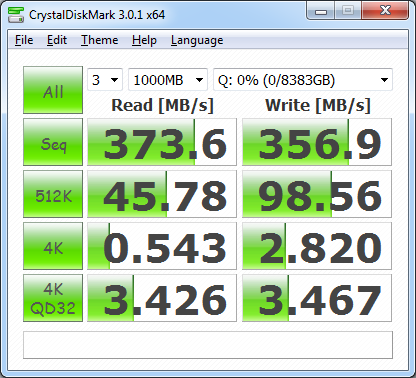Page 1 of 1
Internal HDD
Posted: Sun Feb 16, 2014 8:36 am
by Directive
OK, a few days ago my computer started showing "HDD failure eminent" on boot. I am wondering what your suggestions are for a new drive. I am still in the process of gathering info, like what my MB can handle. I ask here because there are SSD that I am not sure will work in my tower and different kinds of SATA HDD's. Looks like my MB can do SSD but not much write-up on compatibility. As for SATA I can do SATA II 3/Gb/s. Ill post what I come up with later.
How about one of these...
http://www.newegg.com/Product/Product.a ... 6822136926
http://www.newegg.com/Product/Product.a ... 6822136783
Re: Internal HDD
Posted: Sun Feb 16, 2014 3:29 pm
by palmboy5
If you're concerned about compatibility issues, stick with drives 2TB or smaller. Yes the SSD (being laptop drive sized) probably has nowhere to mount in your case, but the nature of it being solid state means you can just let it sit somewhere or even dangle around.
And yes, SSDs are faster than your SATA II connection so your motherboard will be a bottleneck (but not incompatible). Still though, ~270MB/s with quick response time is way better than what any hard drive can dish out.
Those AV-GP drives designed for 24/7 operation and warmer environments is a nice selling point. Just keep in mind that not only can they still have random deaths (nothing's 100% reliable after all), they are not 7200 RPM drives. A 7200 RPM drive would be a better choice if you're not getting an SSD (assuming is boot drive).
TL;DR, 2TB or smaller 7200RPM HDD, or any SSD
Re: Internal HDD
Posted: Sun Feb 16, 2014 9:00 pm
by Directive
Re: Internal HDD
Posted: Sun Feb 16, 2014 10:48 pm
by I7Iz490N
lol
Re: Internal HDD
Posted: Mon Feb 17, 2014 12:13 am
by palmboy5
Oh yeah, to save yourself some headache I would plan on expecting any new HDD to die within a week. In other words, use it to break it in but don't set it up as an OS drive or anything important until it passes the "infant death" period.
Hard drives suck. About 1 in 5 drives die an early death for me but then I trust the remaining 4 to last for years.
Re: Internal HDD
Posted: Mon Feb 17, 2014 6:45 pm
by Directive
LOL ok Ill get that drive. I dont think I have purchased 5 drives total in the last 15 years, that wasn't part of a full desktop. What I do is keep the bad one for a while while I break in the new one. Thanks for the input people.

Re: Internal HDD
Posted: Tue Feb 25, 2014 8:28 am
by 2005
I don't trust SSD's really. But then again I don't trust hard drives in general. They fail... a lot.
I've seen pretty big rashes of SSD's dying out side of the more expensive samsung drives and the intel drives.
On the flip side, I've never had a personal HDD die on me... most have been used 4+ years with no issues.
I guess at the end of the day you still need to have your backup system in place, and protect your valuable data.
Re: Internal HDD
Posted: Thu Feb 27, 2014 9:09 pm
by Directive
I ended up getting
http://www.newegg.com/Product/Product.a ... 6822148844 and it's working fine so far. Only problem is windows 7 wont read anything over 2TB. I might have to look into Windows 8 in order get get the full potential.
Re: Internal HDD
Posted: Thu Feb 27, 2014 9:26 pm
by palmboy5
Windows 7 is not less capable than Windows 8 in reading >2TB drives. I've even ran three 3TB drives on my desktop with Windows 7 in a stripe resulting in a 9TB single logical drive. Shit was fun.
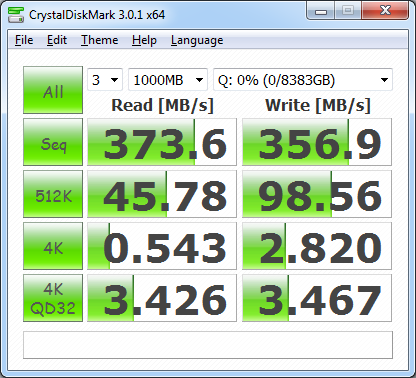
Reality is that you can't install Windows onto the 3TB drive using the entire capacity of the drive because you need a UEFI motherboard (yours looks too old to be UEFI). You can still use all 3TB on any motherboard by formatting the drive as GPT rather than MBR, but it can't be your boot drive.
Windows 8 won't fix this.
Re: Internal HDD
Posted: Fri Feb 28, 2014 7:31 pm
by Directive
I got this drive to read a full 3TB as the second drive when I first installed it without a problem. So your saying I would need a Motherboard upgrade in order to boot better then 2TB's?
Re: Internal HDD
Posted: Fri Feb 28, 2014 8:53 pm
by palmboy5
Yes.
The requirement for Windows to boot from a drive larger than 2TB is to have the drive formatted as GPT (and Windows must be the 64bit version).
The requirement to boot from a drive formatted as GPT is to have a UEFI BIOS.
So, you need a motherboard with a UEFI BIOS. Every motherboard available these days should have it, but of course double check.
BUT, this boot mess shouldn't actually be encountered because you should just be booting from an SSD.