I don't believe that board supports tri/quad cores...? Athlon X2 2.7GHz for $65 eh? Not a bad price for a CPU in general, but the Athlon X2 IS outdated.. If that board of yours can do overclocking and you choose the upgrade route, I'd just get a nice cooler for maybe $30 and OC the difference away. Ultimately even the 2.7GHz probably borderline fails (2.5GHz still fails) my minimum requirement these days, smooth 1080p H.264 playback. Thus, I think you should build a new rig rather than upgrade.
Next Computer (its time, hopefully)
Moderator: victimizati0n
And yet I don't use twitter (or facebook status, for that matter)  . Even more twitter-like though, was back when I posted regularly into the Longest Thread trying to spur activity on this forum, but eventually gave up.
. Even more twitter-like though, was back when I posted regularly into the Longest Thread trying to spur activity on this forum, but eventually gave up.
I don't believe that board supports tri/quad cores...? Athlon X2 2.7GHz for $65 eh? Not a bad price for a CPU in general, but the Athlon X2 IS outdated.. If that board of yours can do overclocking and you choose the upgrade route, I'd just get a nice cooler for maybe $30 and OC the difference away. Ultimately even the 2.7GHz probably borderline fails (2.5GHz still fails) my minimum requirement these days, smooth 1080p H.264 playback. Thus, I think you should build a new rig rather than upgrade.
I don't believe that board supports tri/quad cores...? Athlon X2 2.7GHz for $65 eh? Not a bad price for a CPU in general, but the Athlon X2 IS outdated.. If that board of yours can do overclocking and you choose the upgrade route, I'd just get a nice cooler for maybe $30 and OC the difference away. Ultimately even the 2.7GHz probably borderline fails (2.5GHz still fails) my minimum requirement these days, smooth 1080p H.264 playback. Thus, I think you should build a new rig rather than upgrade.
For computers, buying cheaply and often will only leave you constantly in a world of shit.


Point taken, thanks. 
This is only my opinion, I could be wrong.
Motherboard - ASUS D500TD Chipset Intel® B660
Procesor - 12th Gen Intel Core i5-12400 2.50 GHz(18M Cache, up to 4.4 GHz, 6 cores, 12 threads)
Ram - PNY 2x8GB (16GB total) DDR4
Video card - Onboard Intel UHD Graphics 730 Graphics Processor Alder Lake - Cores 192 - Base Clock 300 MHz Boost Clock 1400 MHz - 128 bit -
Display - VIZIO 32" E32-C1 YV @ 1080P 60Hz
Sound - Realtek High Definition Audio w/ Logitech X-540 5.1 speakers
Power Supply - 300W power supply (80+ Bronze, peak 350W)
HDD 1 - 512GB M.2 2280 NVMe™ PCIe® 4.0 SSD
HDD 2 - Western Digital WDC_WD10 1TB
Printer - Epson ET-3850
OS - Windows 11 Home x64
Motherboard - ASUS D500TD Chipset Intel® B660
Procesor - 12th Gen Intel Core i5-12400 2.50 GHz(18M Cache, up to 4.4 GHz, 6 cores, 12 threads)
Ram - PNY 2x8GB (16GB total) DDR4
Video card - Onboard Intel UHD Graphics 730 Graphics Processor Alder Lake - Cores 192 - Base Clock 300 MHz Boost Clock 1400 MHz - 128 bit -
Display - VIZIO 32" E32-C1 YV @ 1080P 60Hz
Sound - Realtek High Definition Audio w/ Logitech X-540 5.1 speakers
Power Supply - 300W power supply (80+ Bronze, peak 350W)
HDD 1 - 512GB M.2 2280 NVMe™ PCIe® 4.0 SSD
HDD 2 - Western Digital WDC_WD10 1TB
Printer - Epson ET-3850
OS - Windows 11 Home x64
http://www.newegg.com/Product/Product.a ... 6819103706
World's first $100 quad core.
Considering that CPU, getting a 2.7GHz dual core for $65 definitely isn't worth it.
World's first $100 quad core.
Considering that CPU, getting a 2.7GHz dual core for $65 definitely isn't worth it.
For computers, buying cheaply and often will only leave you constantly in a world of shit.


Sorry for the bout of ignorance but I need clarification. The frequency they use, lets say 2.1 or 2.6, is that the speed of each core? So I have 2x2.1GHz and that processor is 4x2.6GHz? Like having 4, 2.6GHz processor's?
This is only my opinion, I could be wrong.
Motherboard - ASUS D500TD Chipset Intel® B660
Procesor - 12th Gen Intel Core i5-12400 2.50 GHz(18M Cache, up to 4.4 GHz, 6 cores, 12 threads)
Ram - PNY 2x8GB (16GB total) DDR4
Video card - Onboard Intel UHD Graphics 730 Graphics Processor Alder Lake - Cores 192 - Base Clock 300 MHz Boost Clock 1400 MHz - 128 bit -
Display - VIZIO 32" E32-C1 YV @ 1080P 60Hz
Sound - Realtek High Definition Audio w/ Logitech X-540 5.1 speakers
Power Supply - 300W power supply (80+ Bronze, peak 350W)
HDD 1 - 512GB M.2 2280 NVMe™ PCIe® 4.0 SSD
HDD 2 - Western Digital WDC_WD10 1TB
Printer - Epson ET-3850
OS - Windows 11 Home x64
Motherboard - ASUS D500TD Chipset Intel® B660
Procesor - 12th Gen Intel Core i5-12400 2.50 GHz(18M Cache, up to 4.4 GHz, 6 cores, 12 threads)
Ram - PNY 2x8GB (16GB total) DDR4
Video card - Onboard Intel UHD Graphics 730 Graphics Processor Alder Lake - Cores 192 - Base Clock 300 MHz Boost Clock 1400 MHz - 128 bit -
Display - VIZIO 32" E32-C1 YV @ 1080P 60Hz
Sound - Realtek High Definition Audio w/ Logitech X-540 5.1 speakers
Power Supply - 300W power supply (80+ Bronze, peak 350W)
HDD 1 - 512GB M.2 2280 NVMe™ PCIe® 4.0 SSD
HDD 2 - Western Digital WDC_WD10 1TB
Printer - Epson ET-3850
OS - Windows 11 Home x64
"aahhhh, I see" said the blind man as he pisses against the wind. "It's all coming back to me now".
This is only my opinion, I could be wrong.
Motherboard - ASUS D500TD Chipset Intel® B660
Procesor - 12th Gen Intel Core i5-12400 2.50 GHz(18M Cache, up to 4.4 GHz, 6 cores, 12 threads)
Ram - PNY 2x8GB (16GB total) DDR4
Video card - Onboard Intel UHD Graphics 730 Graphics Processor Alder Lake - Cores 192 - Base Clock 300 MHz Boost Clock 1400 MHz - 128 bit -
Display - VIZIO 32" E32-C1 YV @ 1080P 60Hz
Sound - Realtek High Definition Audio w/ Logitech X-540 5.1 speakers
Power Supply - 300W power supply (80+ Bronze, peak 350W)
HDD 1 - 512GB M.2 2280 NVMe™ PCIe® 4.0 SSD
HDD 2 - Western Digital WDC_WD10 1TB
Printer - Epson ET-3850
OS - Windows 11 Home x64
Motherboard - ASUS D500TD Chipset Intel® B660
Procesor - 12th Gen Intel Core i5-12400 2.50 GHz(18M Cache, up to 4.4 GHz, 6 cores, 12 threads)
Ram - PNY 2x8GB (16GB total) DDR4
Video card - Onboard Intel UHD Graphics 730 Graphics Processor Alder Lake - Cores 192 - Base Clock 300 MHz Boost Clock 1400 MHz - 128 bit -
Display - VIZIO 32" E32-C1 YV @ 1080P 60Hz
Sound - Realtek High Definition Audio w/ Logitech X-540 5.1 speakers
Power Supply - 300W power supply (80+ Bronze, peak 350W)
HDD 1 - 512GB M.2 2280 NVMe™ PCIe® 4.0 SSD
HDD 2 - Western Digital WDC_WD10 1TB
Printer - Epson ET-3850
OS - Windows 11 Home x64
Go look at benchmarks of the Athlon II X4, it does perfectly fine for itself. If anything, it has about a 100MHz disadvantage compared to the Phenom II X4. The lack of L2/L3 means it will produce less heat so OCing is that much easier, probably even make up for the 100MHz disadvantage in average max OC. Take the money you saved by buying a $100 quad, get an even better cooler, and you're just golden with that CPU. Personally, I see it as today's Athlon XP 1700+. Not that it stands a chance against a Core i7 build, though.
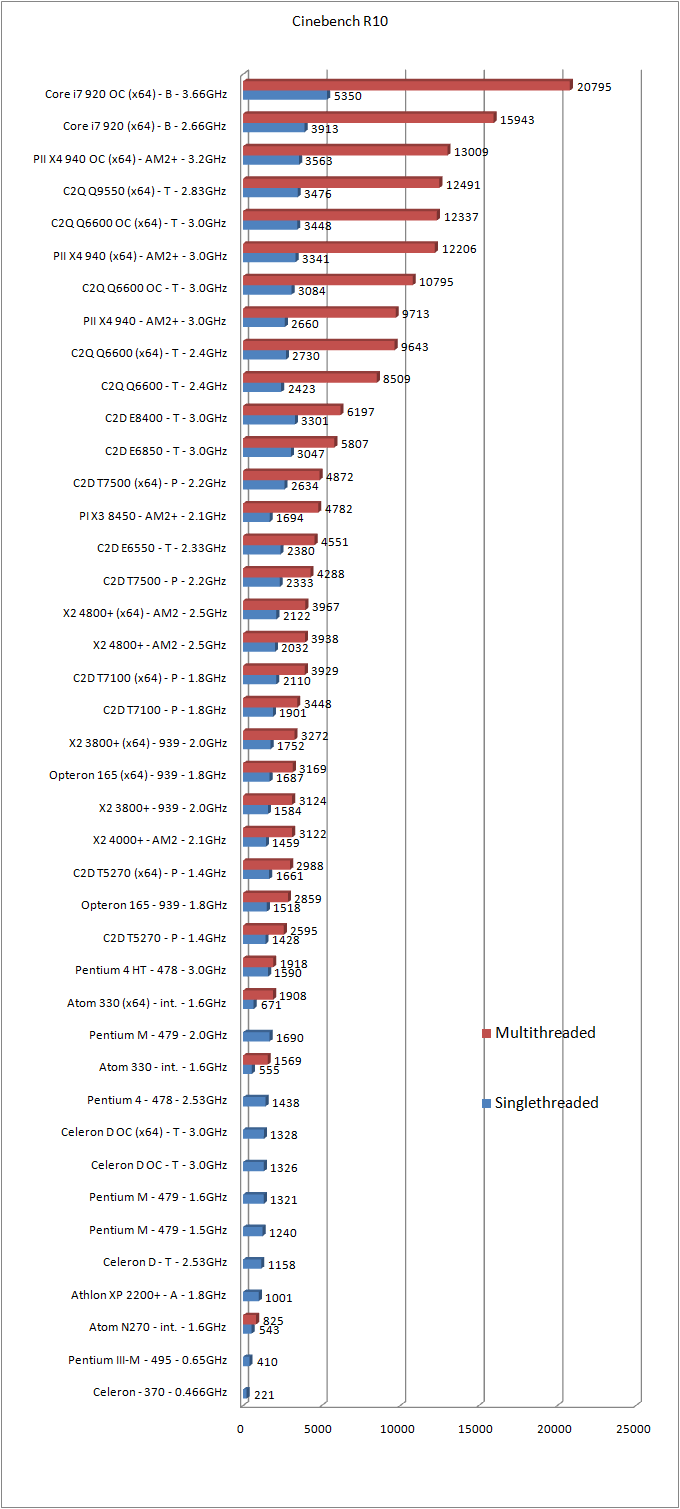
HEHE. i7.
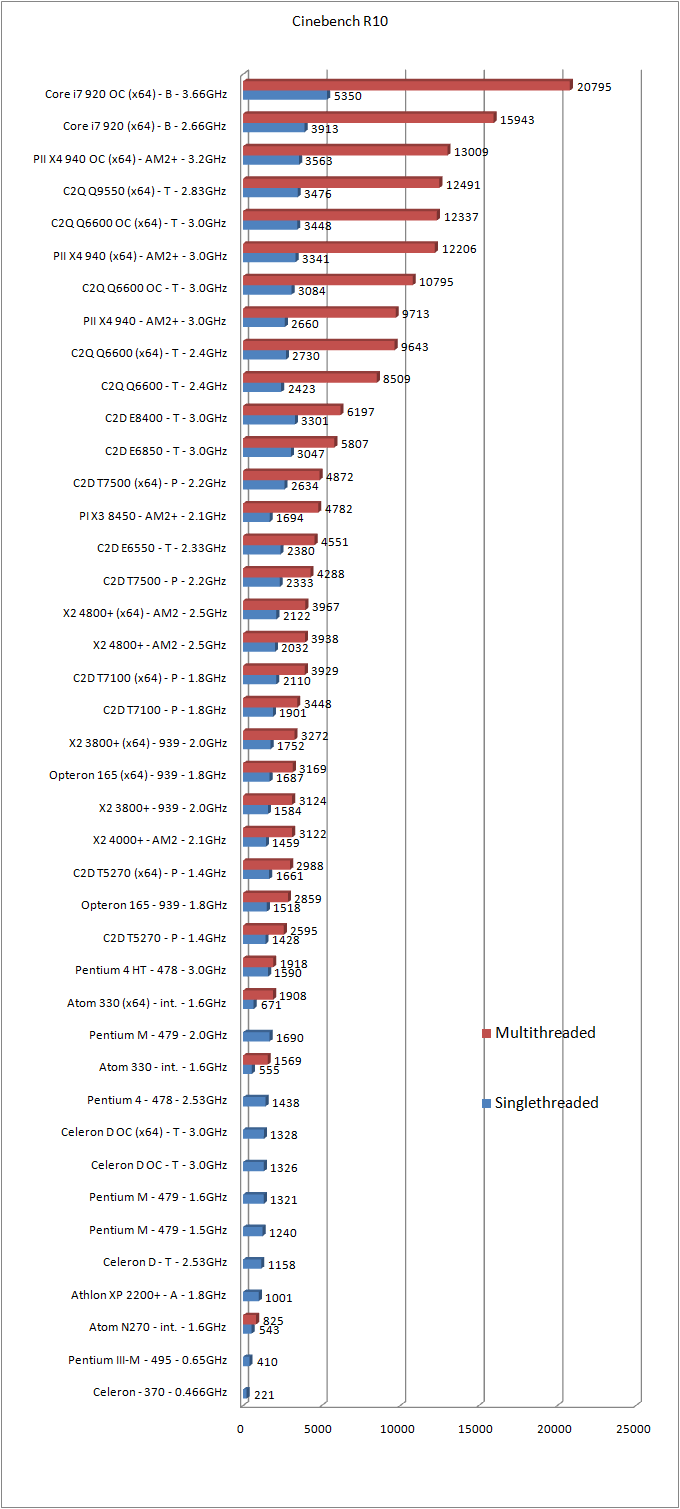
HEHE. i7.
For computers, buying cheaply and often will only leave you constantly in a world of shit.


LOL, the free ECS mobo that came with my Q6600 died today. One of the caps totally went BANG with smoke and sizzling liquid coming out of the top. Great... >_> Now I don't have any mobos for my second Q6600 that I got from compL33tazn for $50. (thanks  )
)
For computers, buying cheaply and often will only leave you constantly in a world of shit.


I'm just about ready to rebuild my computer.... I think though I will wait until the start of next semester.
Right now this laptop works perfectly fine and no games are coming that I can't play on my modded 360 (games that I want to play that is).
I learned my lesson last time with being anxious... paid $300 for my CPU and $300 for my GPU and both dropped to $150 less then 2 months later >_>
Right now this laptop works perfectly fine and no games are coming that I can't play on my modded 360 (games that I want to play that is).
I learned my lesson last time with being anxious... paid $300 for my CPU and $300 for my GPU and both dropped to $150 less then 2 months later >_>

Yeah when I look back at my previous desktop I can't help but laugh at how much I spent when comparing to my current desktop.
CPU $280 -> $180
mobo $215 -> $125
RAM $190? -> $95
GPU $300? -> $163
PSU $90? -> $80
Case $100 -> $100
BTW 2005, can you see if you can get Cinebench R11.5 to run on your laptop? On my laptop it will always say "CINEMA 4D has stopped responding" before the application window even shows up.
CPU $280 -> $180
mobo $215 -> $125
RAM $190? -> $95
GPU $300? -> $163
PSU $90? -> $80
Case $100 -> $100
BTW 2005, can you see if you can get Cinebench R11.5 to run on your laptop? On my laptop it will always say "CINEMA 4D has stopped responding" before the application window even shows up.
For computers, buying cheaply and often will only leave you constantly in a world of shit.


Here's what I'm planning on rebuilding with:
LG 22X SATA Black DVD writer GH22LS50 : $20
Kingston HyperX T1 Series 4GB DDR3 2000 : $125
(POWERCOLOR Radeon HD4850 512MB GPU) x 2 : $200
Sapphire crossfire bridge (neither card will come with one): $13
Arctic cooling MX-3 thermal compound : $10
Intel Core i5-750 2.66GHz LGA 1156 95W : $200
ASUS USB-BT21 Mini Bluetooth Dongle : FREE
ASUS P7P55D-E LX ATX Intel Motherboard : $140
Western Digital WD10000LSRTL 1TB 7200 RPM SATA 3.0Gb/s HDD: $105
Grand Total for upgrade : $825.00 with shipping ($840.00 with 2nd bridge)
Parts reused :
Antec P180 case
Enermax 500W PSU (possibly)
I have a few questions though...
1) I know the i5-750 will overclock like a champ and hitting 3.6 GHZ+ will be pie. However I won't be actually rebuilding the rig until about July. I have an interview at a company for a software engineer internship and I'm hoping that works out well. They called me so I'm hoping.
However that still puts this build about 2 and a half to 3 months from now. I am wondering if there's any new CPU's to hit around that time frame?
2) I currently only plan on buying one crossfire bridge however that means it won't be a full 16 by 16 lane bus between the cards... do you think it's really worth another $13 to buy the second bridge?
3) I wonder if my 500 PSU is enough to run those two 4850's ?
4) I'm pretty sure SSD's aren't worth the money?
If i have to buy the second bridge and a new power supply my upgrade cost will be around $1000 however my computer will pwn noobs. I did spend almost $2300 on my first build lol
I will install cinebench now and let you know
LG 22X SATA Black DVD writer GH22LS50 : $20
Kingston HyperX T1 Series 4GB DDR3 2000 : $125
(POWERCOLOR Radeon HD4850 512MB GPU) x 2 : $200
Sapphire crossfire bridge (neither card will come with one): $13
Arctic cooling MX-3 thermal compound : $10
Intel Core i5-750 2.66GHz LGA 1156 95W : $200
ASUS USB-BT21 Mini Bluetooth Dongle : FREE
ASUS P7P55D-E LX ATX Intel Motherboard : $140
Western Digital WD10000LSRTL 1TB 7200 RPM SATA 3.0Gb/s HDD: $105
Grand Total for upgrade : $825.00 with shipping ($840.00 with 2nd bridge)
Parts reused :
Antec P180 case
Enermax 500W PSU (possibly)
I have a few questions though...
1) I know the i5-750 will overclock like a champ and hitting 3.6 GHZ+ will be pie. However I won't be actually rebuilding the rig until about July. I have an interview at a company for a software engineer internship and I'm hoping that works out well. They called me so I'm hoping.
However that still puts this build about 2 and a half to 3 months from now. I am wondering if there's any new CPU's to hit around that time frame?
2) I currently only plan on buying one crossfire bridge however that means it won't be a full 16 by 16 lane bus between the cards... do you think it's really worth another $13 to buy the second bridge?
3) I wonder if my 500 PSU is enough to run those two 4850's ?
4) I'm pretty sure SSD's aren't worth the money?
If i have to buy the second bridge and a new power supply my upgrade cost will be around $1000 however my computer will pwn noobs. I did spend almost $2300 on my first build lol
I will install cinebench now and let you know

I'm loving the non-sale prices 
You're using the stock CPU cooler..?
1.) I'm pretty sure the main thing coming out soon will be the 6 core CPUs on LGA1366 only.
2.) Is there really no $100 HD4850 that comes with the bridge?
3.) I wouldn't do it. 500W should be enough, but I guarantee you the PSU fan will go full blast if you fully load that system. I made that mistake downgrading from my OCZ 700W to a Corsair 450W for my system that draws <300W under load. Even well-known quiet models like the Corsair will have to become quite loud if you go very much above half the PSU's capacity. The Corsair 450W fan is the most dominant noise from the computer when I run Starcraft 2 beta. (no I didn't get in, just that sandbox hack)
4.) lulz SSDs... yeah not worth it.
You're using the stock CPU cooler..?
1.) I'm pretty sure the main thing coming out soon will be the 6 core CPUs on LGA1366 only.
2.) Is there really no $100 HD4850 that comes with the bridge?
3.) I wouldn't do it. 500W should be enough, but I guarantee you the PSU fan will go full blast if you fully load that system. I made that mistake downgrading from my OCZ 700W to a Corsair 450W for my system that draws <300W under load. Even well-known quiet models like the Corsair will have to become quite loud if you go very much above half the PSU's capacity. The Corsair 450W fan is the most dominant noise from the computer when I run Starcraft 2 beta. (no I didn't get in, just that sandbox hack)
4.) lulz SSDs... yeah not worth it.
For computers, buying cheaply and often will only leave you constantly in a world of shit.


I won't be going with the stock cooler... I looked at that.
I'll be using an Arctic Cooling Freezer 7...
I was also looking at a variable speed 120mm fan. The fan cost $30 but it pushes 150 cfm of air. On low they claim the fan still pushes over 60 cfm but is almost silent.
I'll be upgrading to a 700W PSU... OCZ has much better prices on their PSU's in that wattage range.
Sandbox hack ehh... I suppose my C++ project might be put on the back burner!
I'll be using an Arctic Cooling Freezer 7...
I was also looking at a variable speed 120mm fan. The fan cost $30 but it pushes 150 cfm of air. On low they claim the fan still pushes over 60 cfm but is almost silent.
I'll be upgrading to a 700W PSU... OCZ has much better prices on their PSU's in that wattage range.
Sandbox hack ehh... I suppose my C++ project might be put on the back burner!
